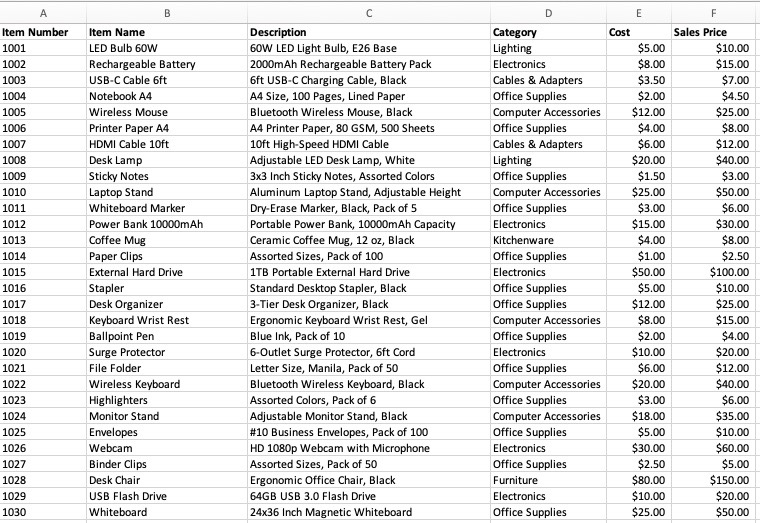When dealing with matching supplier bill item descriptions to a single item descriptions in QuickBooks as discussed previously (Navigating the Challenges of Matching Messy Supplier Bill Descriptions to Single Item Descriptions in QuickBooks), part of the solution is the need to maintain a Master Item list as part of the solution.
Here we will discuss the difficulties in creating and maintaining a Master Item list in QuickBooks. From the previous discussions, we understand that having a Master Item list is crucial for managing inventory, ensuring accurate costing, and maintaining consistency in financial records, especially when dealing with multiple suppliers who might describe the same item differently. But what exactly makes creating and maintaining such a list so challenging?
First off, One of the main issues is the diversity of suppliers. Different suppliers might have their own naming conventions or part numbers for the same product. For example, one supplier might call a product “LED Bulb 60W,” while another refers to it as “60-Watt LED Light Bulb” while in Quickbook the description can be simply “Light Bulb”. This variation can make it hard to recognize that they’re essentially the same item, leading to duplication in the Master Item list if not managed properly.
Another difficulty could be the sheer volume of items, especially for businesses with a wide product range. Managing hundreds or even thousands of items can become overwhelming. Keeping track of each item’s description, part number, supplier-specific details, and inventory levels requires a lot of attention to detail to avoid errors.
Also, there’s the issue of updates and changes. Suppliers might change their product names, introduce new versions, or discontinue old ones. Keeping the Master Item list up-to-date with these changes without disrupting the existing inventory records must be tricky.
Then, there’s the problem of historical data. If a company has been using QuickBooks for a while with an inconsistent item naming system, consolidating all that data into a standardized Master Item list could be a nightmare. It might involve a lot of data cleaning and reconciliation to ensure accuracy.
Moreover, integrating the Master Item list with other systems, like e-commerce platforms or ERP systems, could present challenges. Ensuring that item descriptions, codes, and other details are consistent across different platforms requires careful planning and execution.
It is also important to wonder about the time and resource investment required. Creating and maintaining a Master Item list isn’t a one-time task; it’s an ongoing process that demands regular updates and reviews. For small businesses with limited staff, this could be a significant burden.
Another angle to consider is the complexity of inventory tracking methods, like FIFO (First-In, First-Out) or LIFO (Last-In, First-Out). Having a well-maintained Master Item list is essential for these methods to work correctly, as they rely on accurate item tracking. Any discrepancies in the Master Item list could lead to incorrect COGS (Cost of Goods Sold) calculations, affecting profit margins and financial statements.
Furthermore, there might be challenges related to permissions and access control. In a multi-user environment, ensuring that only authorized personnel can make changes to the Master Item list is crucial to maintain data integrity. Misconfigurations here could lead to accidental or unauthorized alterations.
Lastly, there’s the learning curve associated with using QuickBooks effectively for inventory management. Not all bookkeepers or finance personnel might be familiar with the intricacies of setting up and managing a Master Item list within the software, leading to potential errors or inefficiencies.
So, in summary, the difficulties in creating and maintaining a Master Item list in QuickBooks likely include handling diverse supplier descriptions, managing a large volume of items, keeping the list updated with supplier changes, dealing with historical data inconsistencies, integrating with other systems, time and resource constraints, supporting complex inventory tracking methods, managing access permissions, and overcoming the learning curve associated with QuickBooks’ inventory features. Each of these areas requires careful attention and strategic planning to ensure a well-maintained and accurate Master Item list.